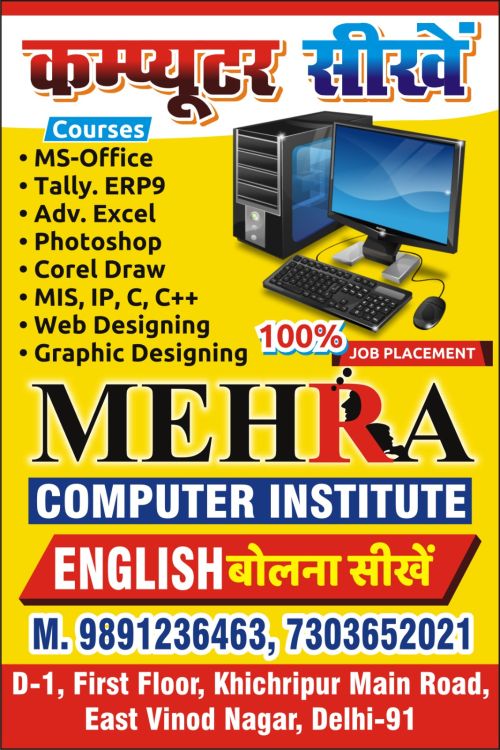
Course Description:
This 12-week Basic Computer Course is designed for individuals with little to no prior computer knowledge. It provides a foundational understanding of essential computer skills and applications. Students will become proficient in Microsoft Office tools, including Word, Excel, and PowerPoint, enabling them to create documents, spreadsheets, and presentations. The course covers computer basics, file management, internet usage, and the importance of Windows updates and maintenance.
Modules:
Introduction to Computers: Understanding hardware, software, and basic computer operations.
Microsoft Windows: Managing files, customization, software installation, and updates.
Microsoft Office Suite: Hands-on experience with Word, Excel, and PowerPoint.
Internet Knowledge: Exploring web browsing, online safety, and communication.
Printing and Scanning: Setting up printers, managing print jobs, and basic scanning.
Windows Updates and Maintenance: Importance of updates, configurations, and basic troubleshooting.
Assessment and Certification:
Students will complete weekly quizzes, assignments, and a final examination. They will also demonstrate their skills by creating a document, spreadsheet, and presentation for the course project.
Prerequisites:
No prior computer knowledge is necessary. This course is suitable for beginners or those looking to refresh their computer skills.
Course Objectives:
Upon completion, students will possess computer proficiency, a solid grasp of Microsoft Office applications, internet literacy, and basic troubleshooting skills.
Course Materials:
Course notes and handouts will be provided. Students should have access to a computer with the required software (MS Office) and internet connectivity for web-related modules.
No requirment